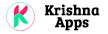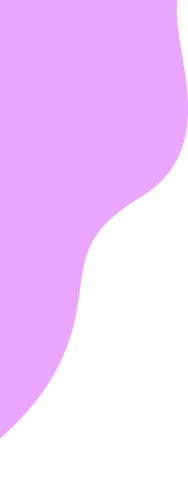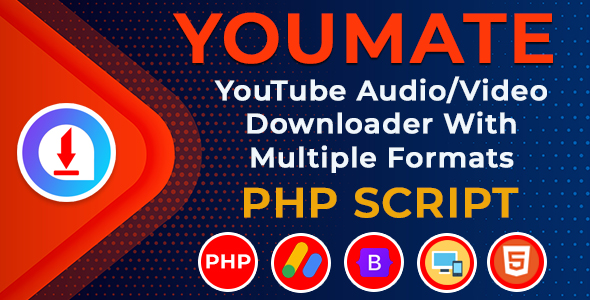
YouMate is a powerful PHP script to download audio and video from the youtube videos link. It supports multiple download formats like 3gp, mp4 and mp3 with multiple qualities. The installation is very simple and does not need any programming skills to set up this PHP script on your hosting or website or domain. We have used third-party API to download the videos or audio. You do not need to pay for it, just purchase the script and activate the license from the support team and use it.
YOU CAN CHECK THE DEMO HERE
DOCUMENTATION
How to upload PHP website files on a server or domain name?
You will get complete website files as shown in the below image, you have to upload the zip file on the server or domain and then extract it.
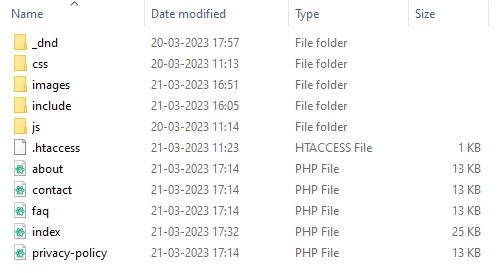
Is any MySQL database or admin panel required?
No, the Database and admin panel is not required so nothing to worry about it.
How to get the license key and where to enter it?
After purchase, submit the ticket to the support team here: https://krishnaapps.com/my-tickets/
Then you will get a license key to use this script, without this license key this script will not work.
Open the include folder -> license.php open this file in any text editor to edit it, then enter the license details correctly as shown in the below image:
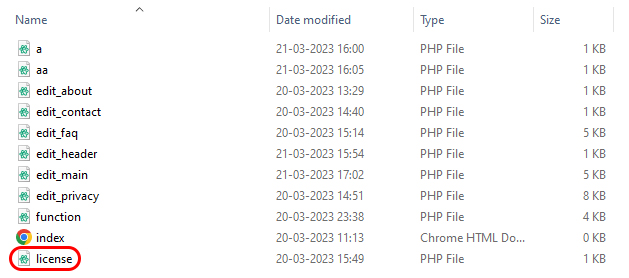
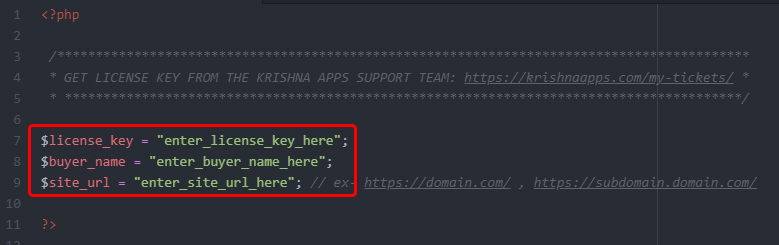
How to add AdSense auto ads and google analytics code in the header?
Open the include folder -> edit_header.php open this file in any text editor to edit it, then enter your tracking code or ads code as in the below screenshot:
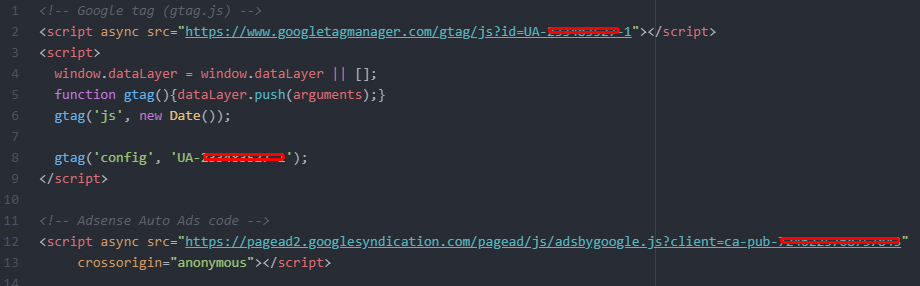
How to add AdSense ads or other ads?
We used a 728×90 banner and horizontal responsive banner ads, you can use any ad like -> square, vertical, horizontal, fixed size, or native ads.
Open the include folder -> a.php and aa.php, open this file in any text editor to edit it, then enter your ads code as in the below screenshot:
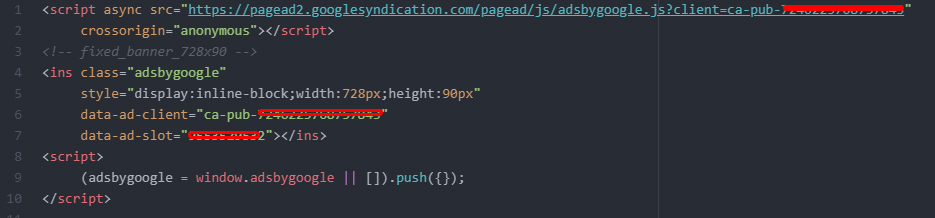
How to change about us, contact us, privacy policy and FAQ pages?
Open the include folder -> open edit_about.php or edit_contact.php or edit_faq.php or edit_privacy.php this file in any text editor to edit it, then enter your info and save it.
How to change the main settings of the website, like the Title, Logo, Description etc?
Open the include folder -> open the edit_main.php file in any text editor to edit it, then enter your required info and save it check the below screenshot
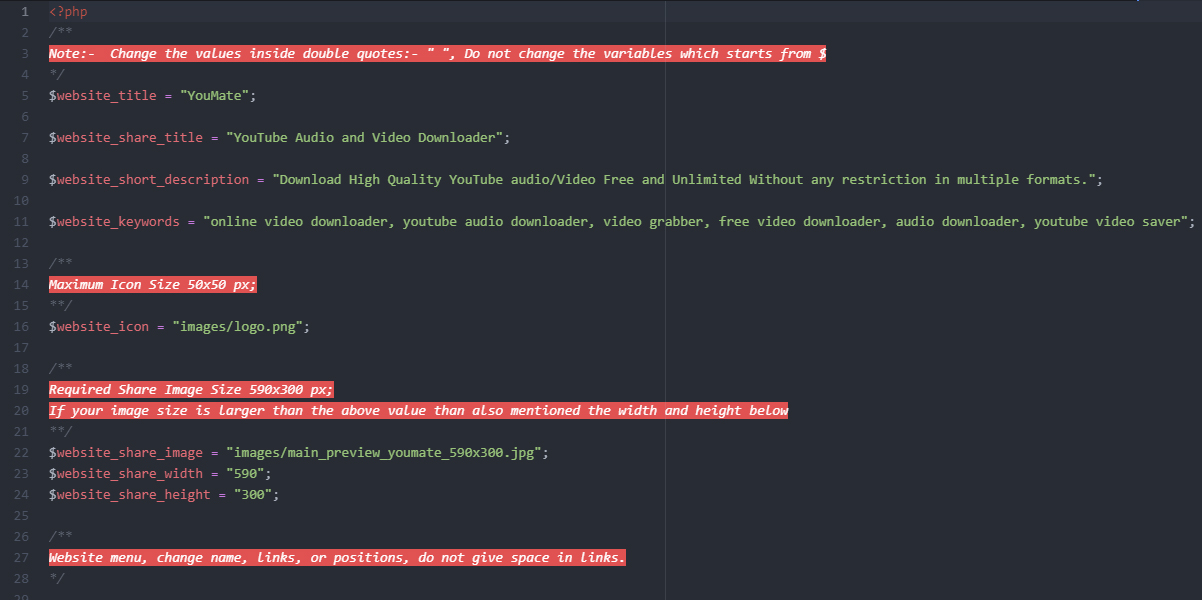
Where to upload images or icons?
Open the images folder, then paste or upload your images here, then change the image name as per in the above screenshot of edit_main.php and save it. Check the below image for the images folder:
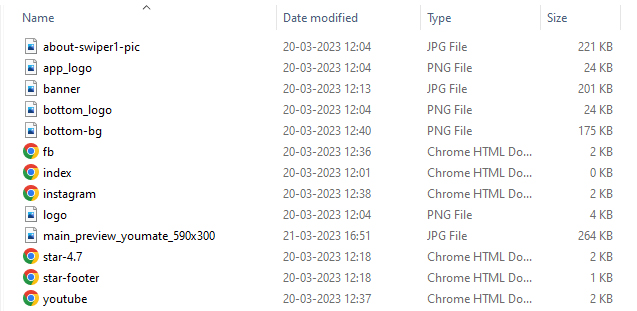
Note:- If anything is remaining please submit the support ticket, do not contact us on WhatsApp for help